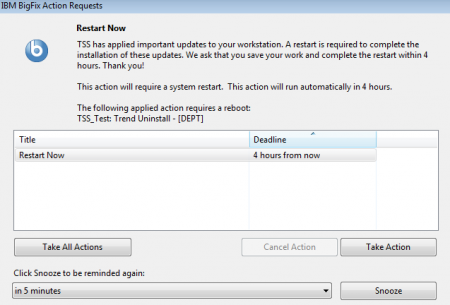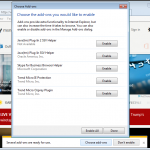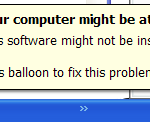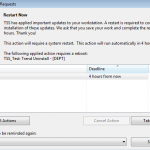
Today Engineering IT Support will be upgrading the anti-virus software of IT Shared Services managed computers, which includes Engineering Administration, BME, CHE, ISE, and MAE. We will be upgrading from an end-of-life product, IBM BigFix’s Core Protection Module, to TrendMicro OfficeScan. OfficeScan will provide a number of enhanced capabilities of managing, reporting, and alerting on virus and malware detection. This new product also includes browser add-ons for Internet Explorer and Firefox which will help protect from various ‘browse-by’ infections when surfing the web.
The upgrade action will be scheduled to start at noon today, Monday, May 22, 2017, with a 6pm deadline. At, or close to, noon today you will receive a popup window on your Microsoft Windows or Apple Mac which looks similar to the image to the left (the wording will be a little more specific and targeting Engineering IT Support computers). You can choose to immediately apply this update (by clicking the Take All Actions or Take Action buttons) or allow the process to happen automatically at its deadline (6pm).
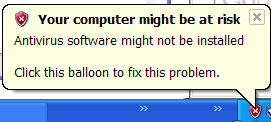
The process takes multiple steps and includes one reboot when the current anti-virus software, Core Protection Module, is uninstalled. While the new antivirus software, TrendMicro OfficeScan, is installed Windows desktops may see a popup from the Windows Security Center that the computer is unsafe. This is a normal part of this process. The final step in this process happens when you start Internet Explorer and/or Firefox. You will be prompted by the browsers to enable the TrendMicro add-on (screenshots are available at the end of this article).
If your computer is not on during this time, the action will apply whenever the system is started. At that time the system will immediately reboot to allow the upgrade to occur.
If you have any questions or concerns at this time or if you encounter problems after the update, please notify your Engineering IT Support office immediately. If maintenance on your computer must be delayed because of an ongoing calculation, process or experiment please contact us so that we can accommodate that request and schedule another time more convenient to your research work.