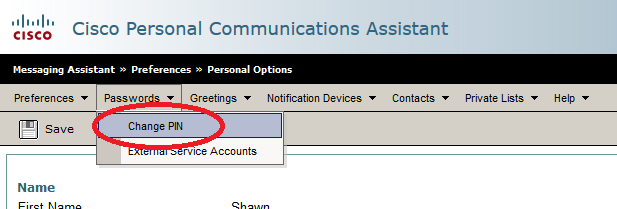You can reset your PIN for VoIP handset voicemail using the telecom portal at the URL below and following the instructions. This has been tested successfully with Firefox and Chrome. The portal does not work properly in Microsoft Edge.
Go to the following link in a new tab: https://vmail.ufl.edu/ciscopca (in some browsers when you click this link you will receive an 403 / “Access Forbidden” error, simply click the browsers reload button and it may work, if not place the cursor in the addressbar of your browser and hit enter)
- Login in the upper-right with your Gatorlink username and password.
- Select Messaging Assistant.
- Select Change Pin from the Passwords dropdown menu at the top of the page. If you do not see the dropdown menu than your browser is not compatible with this portal. Please switch to Firefox or Chrome.
- Enter and verify your new PIN and click the Save button.